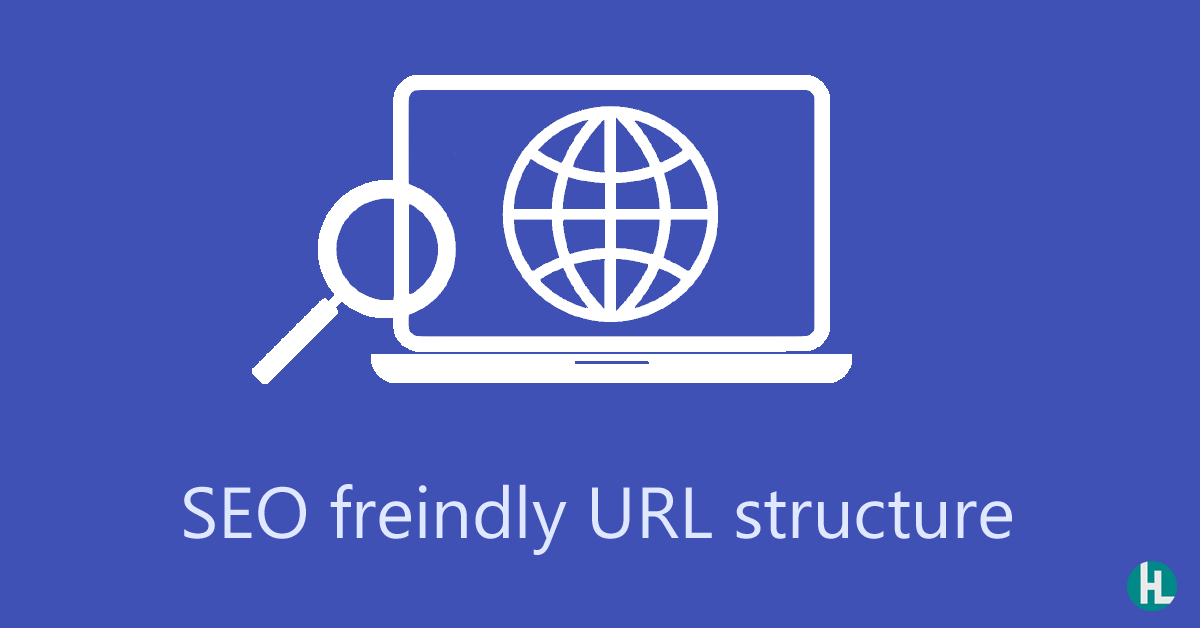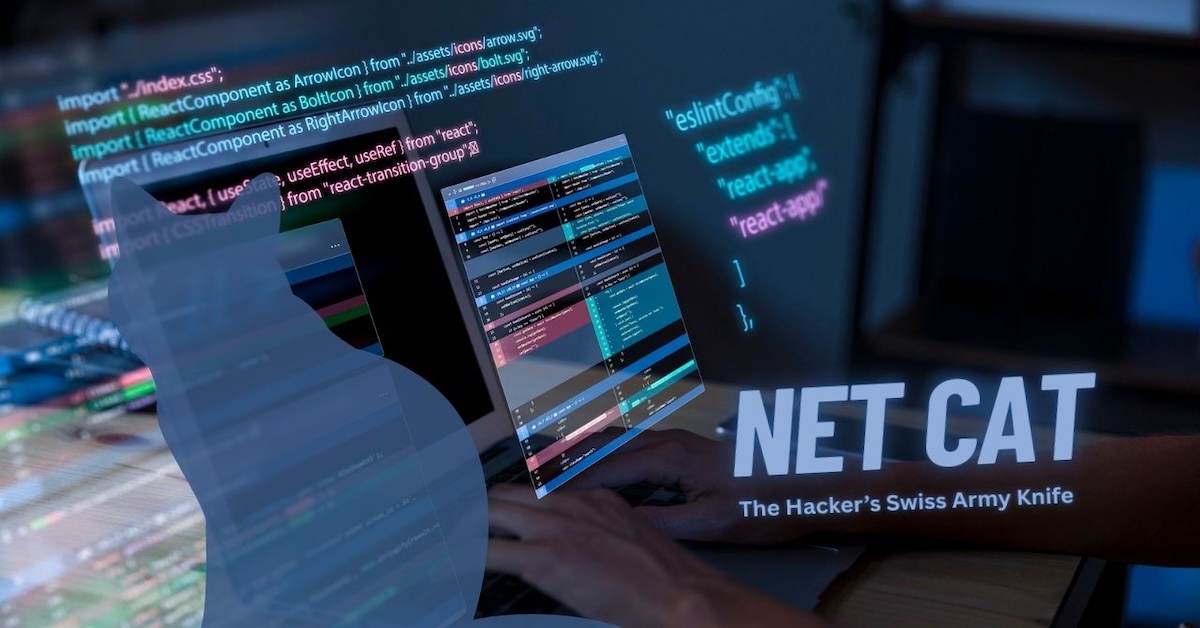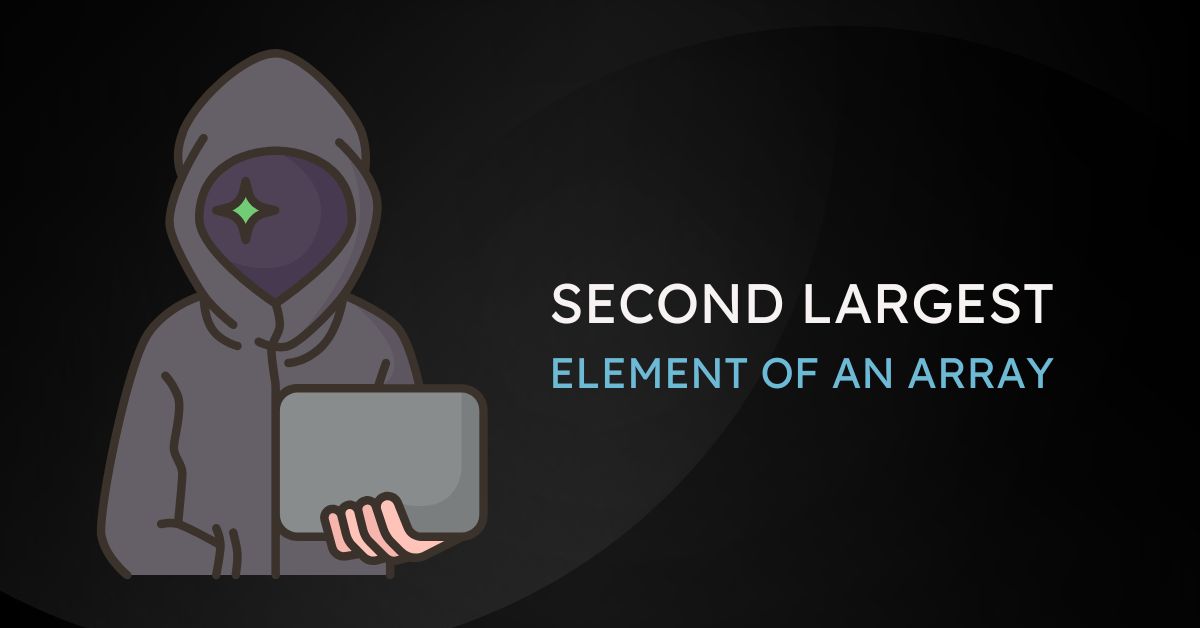Database Indexing: Speeding Up Your Queries Like a Pro
In the world of databases, speed matters. Whether you're powering an e-commerce store, a social media app, or a business dashboard — users expect data to load instantly. That’s where database indexing becomes your secret weapon.
Without indexes, the database has to scan every single row to find what it needs. That’s fine for tiny tables—but for millions of rows? You’ll feel the slowdown. Let’s explore how indexing works, the different types available, and how to use them wisely.
🔍 What is Database Indexing?
Think of a database index like the index in a book. Instead of flipping through every page to find a topic, you jump straight to the page number listed. A database index works the same way: it helps the database engine find rows faster without scanning the entire table.
⚙️ How Does an Index Work?
When you create an index on a column (or multiple columns), the database creates an internal structure — usually a B-tree or a hash table — that maps values in that column to the location of their corresponding rows.
So instead of scanning rows line by line, the database can go straight to the rows that match your query — dramatically improving speed.
Types of Database Indexes
- Primary Index
Automatically created when a primary key is defined.
Ensures unique identification of each record.
| Left columns | Right columns |
|---|---|
| left foo | right foo |
| left bar | right bar |
| left baz | right baz |
Example:
CREATE TABLE users (
id INT PRIMARY KEY,
name VARCHAR(100)
);- Unique Index
Ensures that the indexed column values are unique.
Prevents duplicate entries.
Example:
CREATE UNIQUE INDEX idx_email ON users(email);- Composite Index
Created on multiple columns to optimize queries involving those columns.
Example:
CREATE INDEX idx_name_age ON users(name, age);- Full-Text Index
Designed for text-search capabilities.
Optimized for matching keywords in large text fields.
Example:
CREATE FULLTEXT INDEX idx_description ON products(description);- Clustered Index
Sorts and stores rows based on the index key.
Each table can have only one clustered index.
Example:
CREATE CLUSTERED INDEX idx_order_id ON orders(order_id);- Non-Clustered Index
Stores pointers to actual table rows.
A table can have multiple non-clustered indexes.
Example:
CREATE NONCLUSTERED INDEX idx_last_name ON employees(last_name);Benefits of Indexing
Faster Query Execution: Reduces the need for full table scans.
Improved Sorting: Optimizes ORDER BY and GROUP BY operations.
Efficient Filtering: Speeds up WHERE clause evaluations.
Enhanced Join Performance: Accelerates JOIN operations between tables.
When to Use Indexes
On columns frequently used in search conditions (e.g., WHERE clauses).
For columns involved in sorting (e.g., ORDER BY).
In JOIN operations on foreign keys.
When to Avoid Indexes
On small tables where indexing overhead outweighs benefits.
For columns with low cardinality (few unique values).
On columns frequently updated, as indexes require maintenance.
Best Practices for Indexing
-
Use Selective Indexes: Prioritize columns with high cardinality.
-
Limit Composite Indexes: Avoid creating indexes with too many columns.
-
Monitor and Optimize: Regularly analyze index performance.
-
Index Strategically: Balance read performance with write overhead.