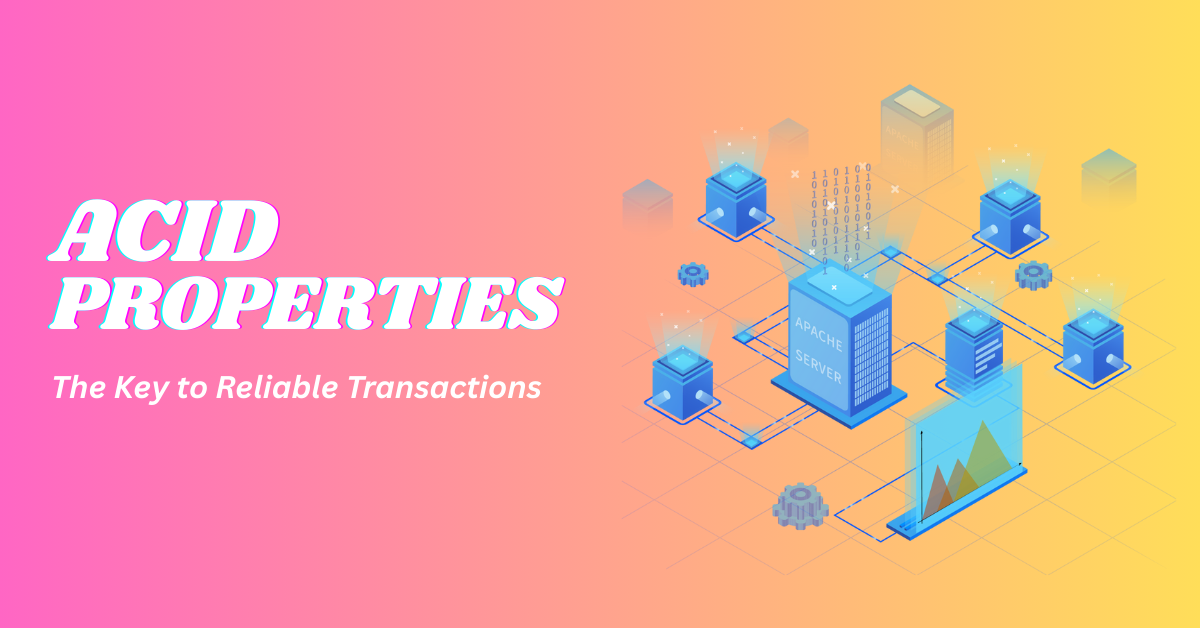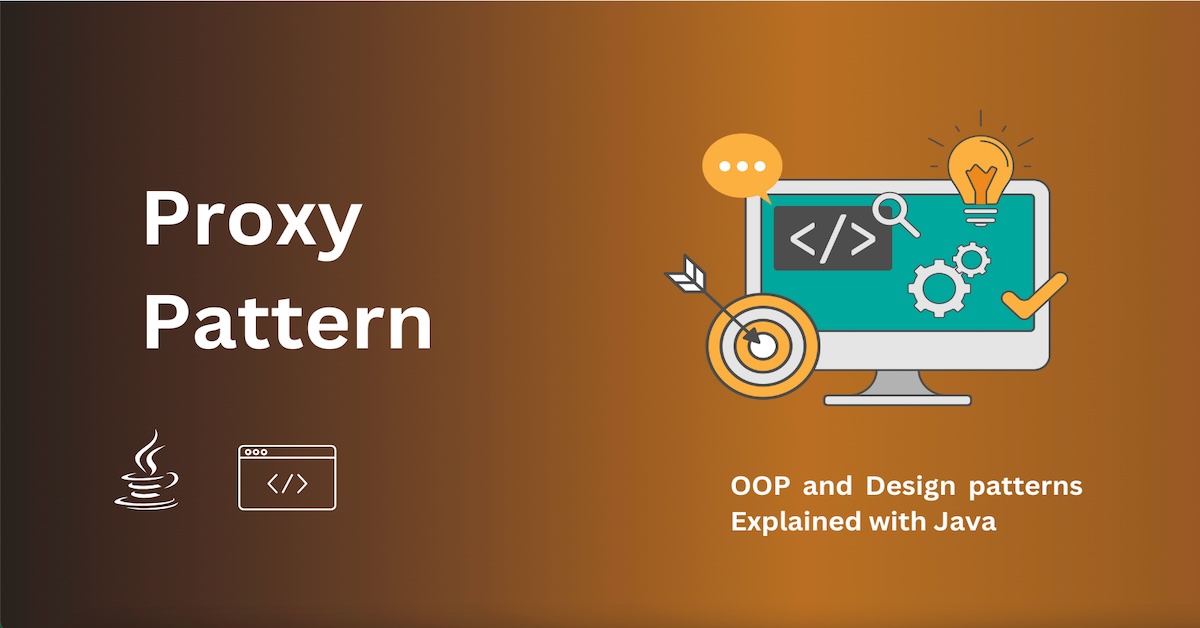How I built a web based CPU Simulator
As someone passionate about computer engineering, reverse engineering, and system internals, I've always been fascinated by what happens "under the hood" of a computer. This curiosity led me to develop a CPU simulator—a web-based project designed to visualize the internal workings of a CPU, from register operations to memory manipulations, similar to how tools like GDB work in a Linux environment.
In this blog post, I’ll walk you through the motivation, features, architecture, and potential use cases of my CPU simulator project.
Why a web based simulator? Isn't GDB Enough?
During my studies and exploration in reverse engineering, penetration testing, and low-level programming, I found that many learners struggle to understand how a CPU actually processes instructions. Most theoretical resources are abstract, and while tools like GDB and IDA Pro are powerful, they can be overwhelming for beginners.
So I thought—what if I could build an interactive, visual, and beginner-friendly tool that simulates how a CPU executes assembly instructions step-by-step?
That’s where the idea was born.
What the Simulator Does
My CPU simulator is designed to mimic the operation of a simplified Intel x64 architecture. Here are some core features:
-
Instruction Parsing
The simulator can parse and execute x86 assembly instructions such asMOV,PUSH,POP,ADD,SUB,JMP, and more. It supports both register-to-register, register-to-memory, and immediate value operations. -
Register Simulation
It simulates general-purpose registers likeRAX,RBX,RCX, etc. The user can view register values in real time as instructions are executed. -
Memory Viewer
The memory component allows users to visualize memory content similar to how GDB displays it. Each memory block shows:- Address
- Byte-level breakdown
- Full word (e.g., 64-bit) in hex
-
Instruction Flow Control
Users can step through each instruction, watch how the CPU state changes, and debug their assembly-like programs interactively. -
Operand Handling
The parser supports a variety of operand types:- Immediate values (e.g.,
MOV RAX, 0x10) - Registers (e.g.,
MOV RAX, RBX) - Memory references (e.g.,
MOV RAX, [0x200])
- Immediate values (e.g.,
-
Stack Behavior
It models stack operations, includingPUSHandPOP, updating the stack pointer and memory layout accordingly.
Built with React.js
You might wonder why I used React.js—a frontend framework—rather than a lower-level language like C or C++. The reason is simple: visualization and accessibility.
- React’s component-based model made it easy to modularize elements like the memory viewer, instruction editor, and register display.
- The entire simulation runs in the browser—no installation required.
- JavaScript’s dynamic nature made it easier to quickly iterate on instruction parsing and UI responsiveness.
While JavaScript is not optimal for performance-heavy tasks, for educational purposes and visualization, it's a great fit.
Who Is This For?
This project serves a variety of audiences:
-
Students learning computer architecture
See how each instruction impacts the CPU state in real time. -
Reverse engineering enthusiasts
Visualize how stack and memory manipulation work at the assembly level. -
Security researchers
Understand memory vulnerabilities like buffer overflows and how shellcode operates at a low level. -
Educators
Use the simulator as a teaching aid to explain CPU internals in a visual and interactive manner.
Future Enhancements
I'm actively working on improving this project. Some upcoming features include:
- Support for more instructions (e.g.,
CALL,RET, conditional jumps) - Assembly editor with syntax highlighting
- Breakpoints and watch variables
- Improved memory inspection tools
- Integration with tutorials for learning assembly programming
Open Source
Yes—this project is open source! I believe in the power of community collaboration. If you're interested in contributing, testing, or even just playing around with it, you’re welcome to check it out on GitHub.
Final Thoughts
Building this CPU simulator has been one of the most rewarding projects I’ve undertaken. Not only has it deepened my own understanding of low-level computing, but it has also helped others visualize and grasp the fundamentals of CPU behavior.
If you're a student, educator, or just a curious hacker—give it a try. And if you have feedback or want to collaborate, feel free to reach out!
Thanks for reading!
If you enjoyed this, follow me for more deep dives into system internals, security, and low-level engineering.