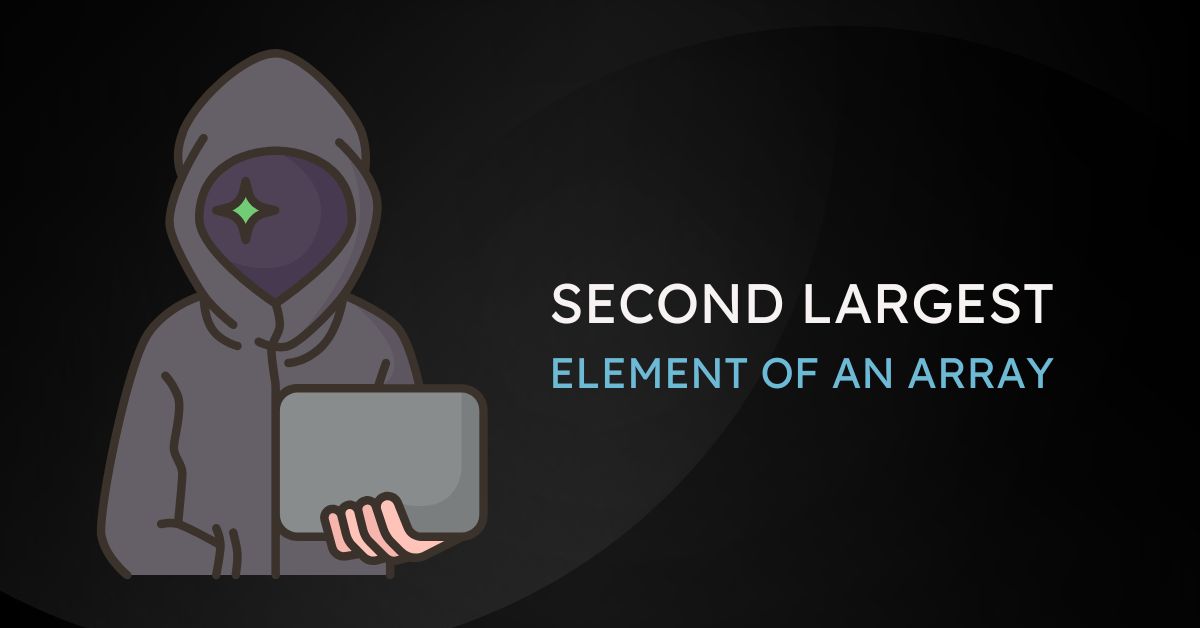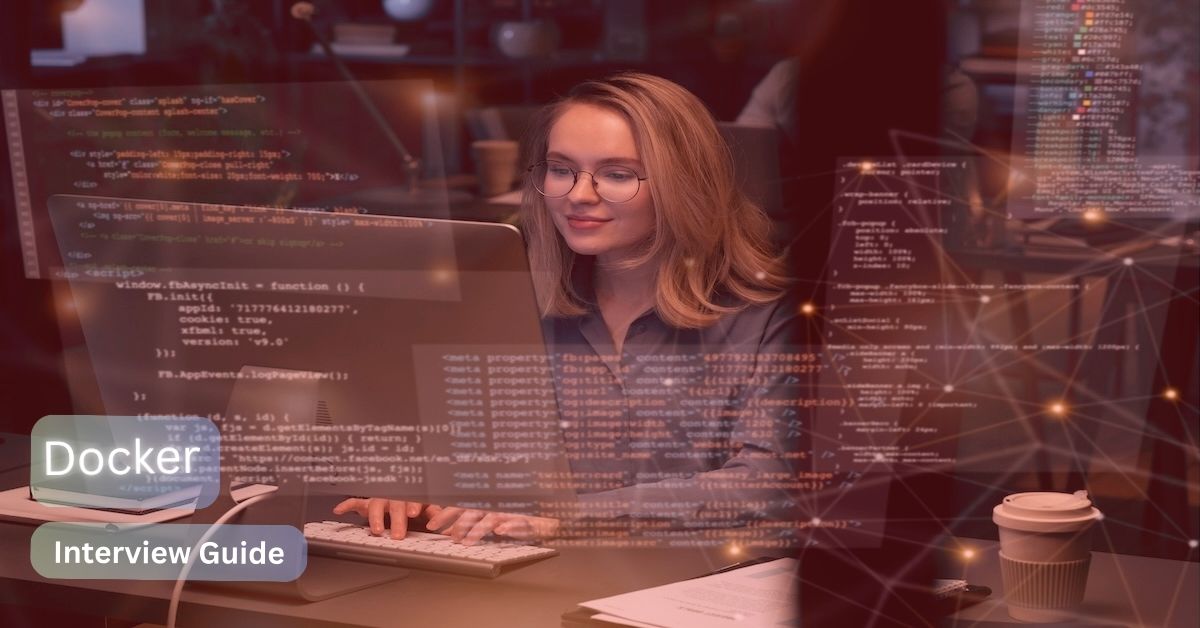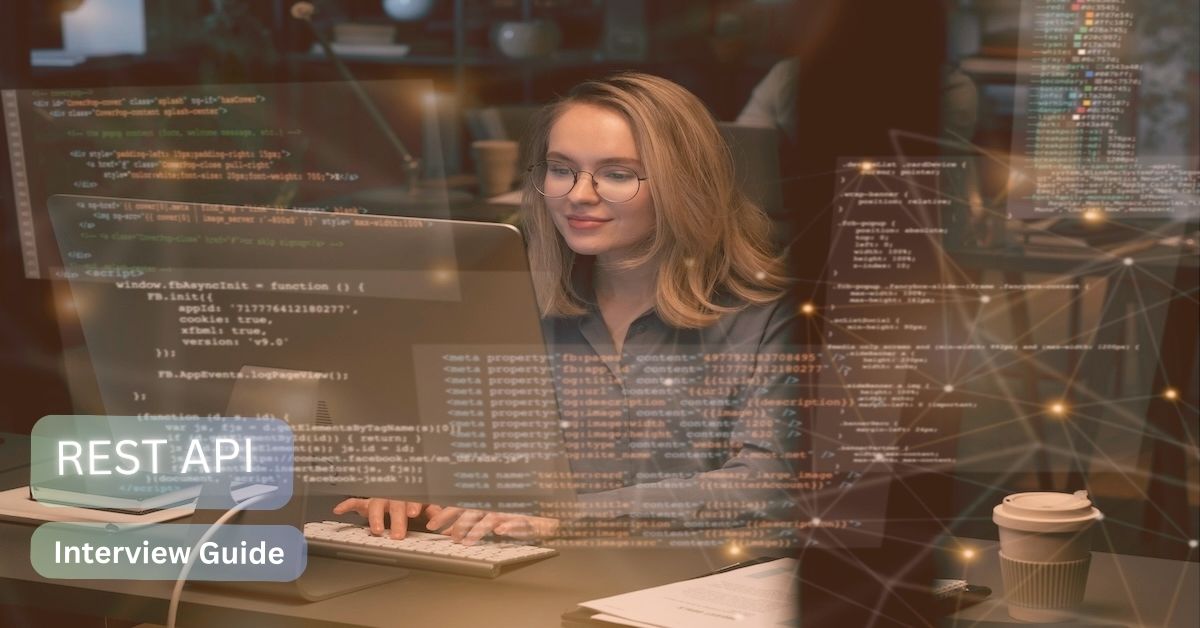How does SLL work?
Every time you see that small padlock icon in your browser's address bar, you're witnessing one of the internet's most important security technologies at work. This tiny symbol represents SSL/TLS—the invisible shield protecting billions of online interactions every single day.
What Is SSL/TLS?
SSL (Secure Sockets Layer) and its modern successor TLS (Transport Layer Security) create encrypted tunnels between your device and websites you visit. While TLS has technically replaced SSL, most people still use "SSL" as the common term.
Think of it this way: without SSL/TLS, sending data online is like shouting your credit card number across a crowded room. With SSL/TLS, it's like whispering in a soundproof booth—only you and the intended recipient can hear what's being said.
Why SSL/TLS Matters
This technology serves three critical purposes:
-
Privacy Protection: Your sensitive information—passwords, credit card numbers, personal messages—gets scrambled into unreadable code during transmission.
-
Identity Verification: SSL certificates prove you're actually connecting to the real website, not a clever impostor trying to steal your information.
-
Data Integrity: The system ensures your information arrives exactly as sent, with no tampering or corruption along the way.
The SSL Handshake: A Digital Introduction
When you visit a secure website (one starting with "https://"), your browser and the website perform a lightning-fast "handshake" that happens in milliseconds:
- Initial Contact: Your browser requests a secure connection
- Credential Check: The website presents its SSL certificate (like showing an ID)
- Verification: Your browser confirms the certificate is legitimate and current
- Key Creation: Both sides generate a unique encryption key for your session
- Secure Channel: All communication becomes encrypted and protected
The Genius of Public-Private Key Pairs
SSL/TLS uses an ingenious system called asymmetric cryptography. Every secure website has two mathematical keys:
- Public Key: Shared openly with anyone who visits
- Private Key: Kept absolutely secret on the server
Here's the clever part: information encrypted with the public key can only be unlocked with the private key. It's like having a mailbox where anyone can drop letters in, but only you have the key to open it.
SSL Certificates: Digital Passports
SSL certificates function as trusted digital passports for websites. These documents contain:
- The website's domain name
- The organization's verified identity
- The Certificate Authority that vouched for them
- Expiration date
- The website's public key
Certificate Authorities (CAs) like DigiCert, Let's Encrypt, and GlobalSign act as digital notaries, verifying website identities before issuing certificates.
Types of SSL Certificates
Domain Validated (DV): Basic verification that you own the domain—quick and affordable.
Organization Validated (OV): Includes business verification for added trust and credibility.
Extended Validation (EV): The premium option with extensive company verification, often displaying the organization name prominently in browsers.
When Things Go Wrong: SSL Errors Explained
Sometimes you'll encounter SSL warnings. Common causes include:
- Expired certificates: Like an outdated passport, these need renewal
- Domain mismatches: The certificate belongs to a different website
- Untrusted authorities: The certificate wasn't issued by a recognized CA
- Clock problems: Incorrect time settings on either your device or the server
While these warnings deserve attention, they're sometimes false alarms on legitimate sites experiencing technical issues.
SSL Beyond Websites
SSL/TLS protection extends far beyond web browsing:
- Email servers encrypt messages in transit
- Mobile apps secure communication with their servers
- IoT devices protect smart home communications
- VPNs use SSL/TLS for secure tunneling
- File transfers keep documents safe during upload/download
The Evolution: SSL to TLS
The technology has continuously improved since Netscape created SSL in the 1990s:
- SSL 1.0-3.0: The original protocols (now deprecated)
- TLS 1.0-1.2: Gradual security and performance improvements
- TLS 1.3: The current standard, offering better speed and stronger security
Each generation has addressed previous vulnerabilities while improving performance.
The Future of Secure Connections
Emerging developments include:
Quantum-Resistant Encryption: Preparing for quantum computers that could break current encryption methods.
Performance Optimization: Reducing connection overhead for faster browsing experiences.
Automated Certificate Management: Making SSL certificate deployment and renewal seamless.
Enhanced Mobile Security: Optimizing secure connections for mobile and IoT devices.
What This Means for You
Understanding SSL/TLS helps you:
✓ Recognize secure connections by looking for the padlock icon and "https://"
✓ Make informed decisions about when to share sensitive information online
✓ Understand security warnings and respond appropriately
✓ Appreciate the technology that makes modern digital life possible
The Bigger Picture
SSL/TLS is the foundation that made the modern internet economy possible. Without it, online banking, e-commerce, and digital communication as we know them simply wouldn't exist. Every secure login, every online purchase, every private message relies on this elegant security system working invisibly in the background.
The next time you shop online or check your bank account, take a moment to appreciate that small padlock icon. It represents decades of cryptographic innovation and millions of hours of engineering effort—all working together to keep your digital life secure.
In our interconnected world, SSL/TLS isn't just a technical curiosity—it's the invisible guardian that makes digital trust possible.