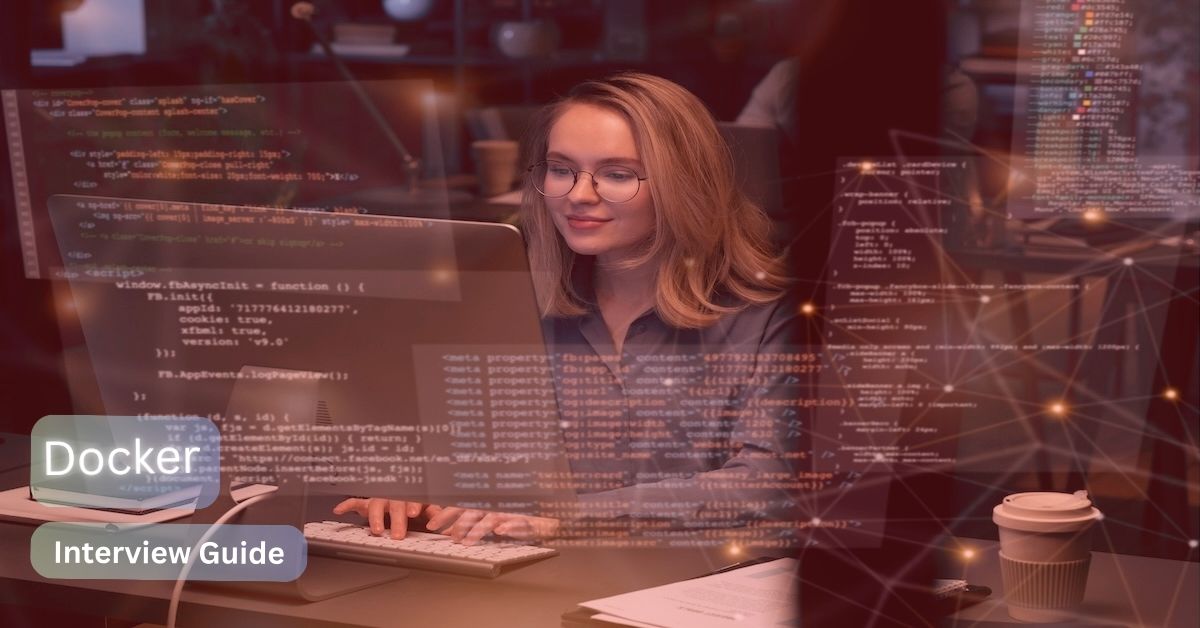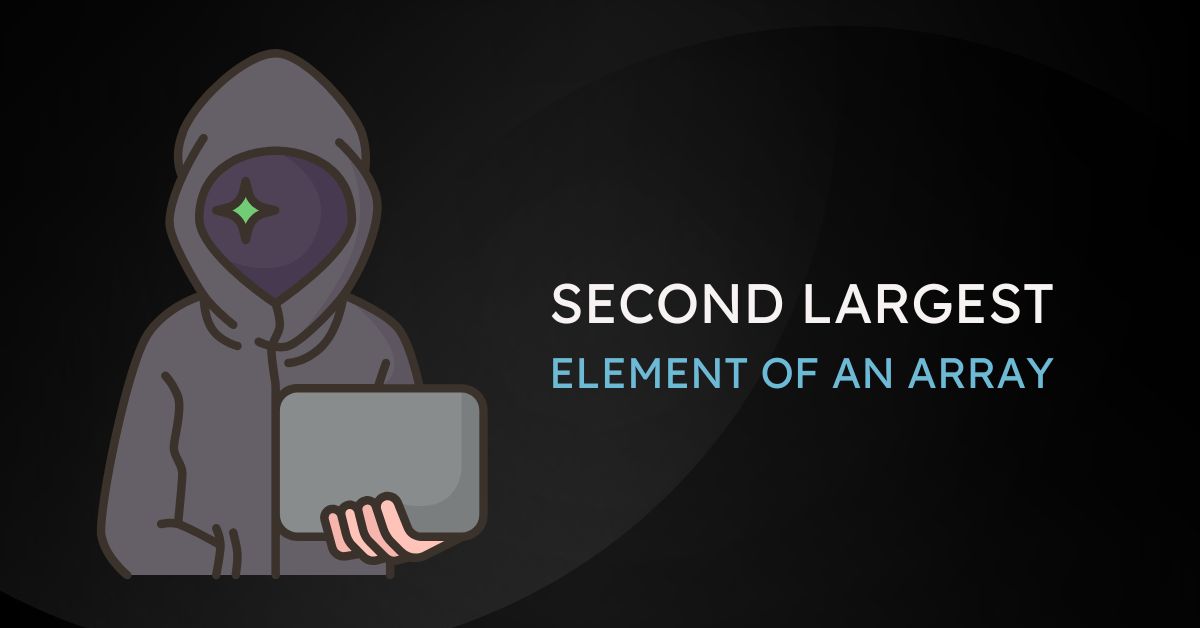Docker - Interview preparation guide
What is Docker and why is it used?
Docker is a platform for developing, shipping, and running applications in containers. Containers package an application with its dependencies, ensuring consistency across environments. Docker simplifies:
- Application deployment
- Environment management
- Scalability
- Isolation
What is the difference between a container and a virtual machine?
- Containers share the host OS kernel and run as isolated processes. They are lightweight and start quickly.
- VMs include a full OS with their own kernel, making them heavier and slower to boot.
- Containers are more efficient in terms of resource usage compared to VMs.
What is a Dockerfile?
A Dockerfile is a script containing a set of instructions to build a Docker image. Common commands include:
- FROM – Base image
- RUN – Execute a command
- COPY / ADD – Copy files into the image
- CMD / ENTRYPOINT – Define default container behavior
What is the difference between CMD and ENTRYPOINT in a Dockerfile?
CMD Purpose: Provides default arguments to the container.
Overridable?: Yes, easily overridden when you run the container using docker run ... [args].
Example:
FROM ubuntu
CMD ["echo", "Hello from CMD"]If you run:
docker run myimage→ Output: Hello from CMD
But if you run:
docker run myimage echo "Hi there"→ Output: Hi there 👉 CMD was completely replaced by what you passed in the docker run command.
🔹 ENTRYPOINT Purpose: Defines the main executable that always runs.
Overridable?: Not overridden easily by default args. It runs unless you use --entrypoint explicitly.
Example:
FROM ubuntu
ENTRYPOINT ["echo"]
CMD ["Hello from CMD"]Now, if you run:
docker run myimage→ Output: Hello from CMD Because this expands to: echo Hello from CMD
If you run:
docker run myimage "Hi there"`→ Output: Hi there It becomes: echo Hi there
The ENTRYPOINT remains; only the arguments (from CMD or command line) change.
To override ENTRYPOINT, you must explicitly use --entrypoint:
docker run --entrypoint /bin/bash myimageUsing Them Together This is the most flexible and common usage:
ENTRYPOINT: defines the fixed command
CMD: defines default arguments, which can be overridden.
Example:
FROM ubuntu
ENTRYPOINT ["ping"]
CMD ["localhost"]Default run:
docker run myimage→ Runs: ping localhost
Override CMD:
docker run myimage 8.8.8.8→ Runs: ping 8.8.8.8
How does Docker networking work?
Docker provides several network drivers:
- bridge (default) – containers on the same host can communicate
- host – shares the host’s network stack
- overlay – used in Docker Swarm for multi-host communication
- none – disables networking
You can also create custom user-defined bridges for container communication by name.
What is the difference between an image and a container?
- Image: A read-only template used to create containers.
- Container: A runnable instance of an image, which is isolated and can have its own file system and processes.
How do you manage data in Docker containers?
-
Use volumes and bind mounts:
Volumes are managed by Docker and stored in a special location (/var/lib/docker/volumes). -
Bind mounts map directories from the host system into the container.
They help in persisting data and sharing between containers.
What is a multi-stage build in Docker?
Multi-stage builds allow you to use multiple FROM statements to build and copy only the necessary artifacts into the final image. This reduces the image size and separates build dependencies from runtime.
How do you reduce the size of a Docker image?
- Use minimal base images (like alpine)
- Remove unnecessary files after installation
- Combine RUN statements to reduce layers
- Use .dockerignore to exclude files from the build context
- Apply multi-stage builds
How do you update a running Docker container?
You can’t directly update a running container. Instead:
- Stop and remove the old container
- Build or pull a new image
- Run a new container with the updated image
Docker containers are meant to be immutable and replaced, not patched.
What are Docker Compose and its benefits?
Docker Compose is a tool for defining and running multi-container Docker applications using a docker-compose.yml file. Benefits:
- Easier to define complex applications
- Simple multi-container orchestration
- Unified configuration for services, volumes, and networks
version: "3"
services:
web:
image: nginx
ports:
- "8080:80"
db:
image: postgres
environment:
POSTGRES_PASSWORD: example
docker-compose up